What can you do to get it

We will explain the methods that you can follow Disable Dolby Vision from Netflix In case it is causing you problems, even how to try to solve it yourself. There are users for whom this technology does not work at all well, and they note how series and movies with them look a little worse.
Unfortunately There is no official way you can disable Dolby Vision from the Netflix app, is an option that the platform lacks, such as disabling HDR. Therefore, the only options available happen because your TV allows you to do so or change your Netflix rate.
Disable Dolby Vision on your device
Dolby Vision from Netflix is automatically activated if it detects that you are using a device that can decode Dolby Vision metadata. So, if this is your case but you don’t want Dolby Vision, there is an option Disable this technology on the device where you are watching content So that the Netflix app does not enable it automatically.
You won’t be able to do this on all TVs They are compatible with the technology, so you will have to see if they have the option to disable this technology. In the case of consoles, it is also possible that some will include the possibility of deactivating the technology, it will depend on each one.
Change your Netflix rate
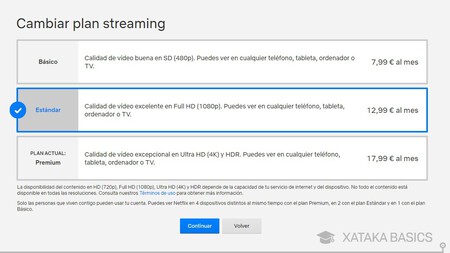
Another option is Change your Netflix rate to one that doesn’t include HDR. At this time, the Premium plan only allows you to watch content in that quality, so if you go back to the Standard plan, you’ll get rid of it, and whenever you want you can go back to the traditional plan to try it again.
The downside of this method is that You will also lose 4K quality When it comes to watching content, you can only do so in FullHD quality. So, this is a resource that you should only refer to if you don’t mind losing quality, or if you lose some resolution and watching content in FullHD is better than seeing nothing in HDR.
If you connect the laptop to the TV
If the laptop is connected to the TV, there is another measure Use a version of HDMI that does not support Dolby Vision. In this case, if we look at the versions of HDMI cables, the best option would be 1.4. However, it can be very difficult to search for that particular version.

Try to calibrate your TV
Problems caused by Dolby Vision, you can probably partially try to calibrate your TV to try to solve them. Even Netflix has recommended certain settings for your TV when you want to enjoy content with these qualities. Each TV allows you to set a number of specific parameters, but This is the general recommendation made by Netflix For movies like Roma:
- photo mode: cinema or movie (no sports, games, etc.)
- sharpness: 0% or 50% (if it is the default amount)
- the background: which is convenient for us.
- interview: 100%
- brightness: 50%
- the color: 50%
- Tinge: 0%
- gamma: 2.2
- ink (G/R): 50%
- balanced dimensions: Fit Screen (Samsung), Scan Only (LG), Wide Mode: Full (Sony) y Display Area: Full Pixel (Sony)



:quality(70)/cloudfront-us-east-1.images.arcpublishing.com/elfinanciero/BTPXPLX5CJFGTETQ5MTIT6FWCM.jpg)
:quality(70):focal(584x116:594x126)/cloudfront-us-east-1.images.arcpublishing.com/metroworldnews/XLSFGFHSZNDXLMJRVQOLGBQ4PM.jpg)
/cloudfront-us-east-1.images.arcpublishing.com/eluniverso/5UQ6TC6MQJFOXMROCZIKA4NFLI.jpg)


