This is how you can use it – teach me about science

Try this exceptional tool from Google!
The periodic table is a graphical tool that represents the 118 chemical elements known so far and many related properties for each of them. This is an essential component when studying chemistry, so it is used from basic education to higher education, especially by those people who love this science.
Traditionally, for the study, the periodic table printed on paper was used in a physical way and there were several publishers who marketed it, however, now many things have been digitized, including this tool, which we can find on the Internet with the various sites that offer it Online, being one of the most interactive and interesting options from Google.
In general, Google offers two options for the periodic table via “Experiments with GoogleA site that showcases the work of programmers pushing the boundaries of web technology, creating beautiful and unique web experiences, such as having an interactive 3D periodic table that makes learning chemistry more hands-on.
If you want to know about these two alternatives offered »Experiments with Google»We invite you to continue reading this article, because in it we will tell you what each of them is about and how you can access it, so without further ado, let’s see all the details.
For that you can use Google’s interactive periodic table
To access the first option of Google’s periodic table, simply enter the following link: periodic table of «Experiments with Google» or google the table containing the entry “periodic table of”Experiments with GoogleAnd enter the first link.
When you do this, the periodic table will appear with a simple and practical design, and when you click on any element of it, a sidebar will open on the right side in which all information about the said element will be included, such as the type of element; its atomic mass, its density, its melting point; boiling point, which he discovered, as well as the year of its discovery; And a representation of the Bohr atomic model that you can interact with, make it smaller, bigger, etc.

On the other hand, you can enter another periodic table option which is very interactive in terms of the atomic model displayed. To access it, just click on the following link: 3D model of the periodic table «Experiments with Google». When you do this, a new periodic table will appear, in which each of the groups of elements can be distinguished.
In addition, by clicking on any of them, the basic information of each element will be noted in a new card, such as atomic number, atomic weight, name, symbol, electron configuration, and you will have the opportunity to explore the atom, the option in which you will find the Bohr atomic model for each an item.

Share the science, share the knowledge.

“Pop culture advocate. Troublemaker. Friendly student. Proud problem solver.”



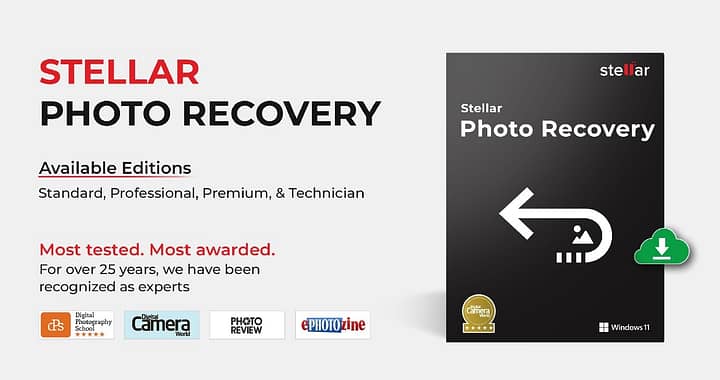


:quality(70)/cloudfront-us-east-1.images.arcpublishing.com/metroworldnews/KAMPU362RJDWBEEJAHCQQIMWEE.jpg)
:quality(70)/cloudfront-us-east-1.images.arcpublishing.com/metroworldnews/U254LPZ74BHLFI73XG3RDEU6KA.jpg)


